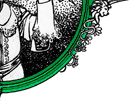lspci(8) The PCI Utilities lspci(8)
NAME
lspci - list all PCI devices
SYNOPSIS
lspci [options]
DESCRIPTION
lspci is a utility for displaying information about all PCI buses in
the system and all devices connected to them.
By default, it shows a brief list of devices. Use the options described
below to request either a more verbose output or output intended for
parsing by other programs.
If you are going to report bugs in PCI device drivers or in lspci
itself, please include output of "lspci -vvx" or even better "lspci
-vvxxx" (however, see below for possible caveats).
Some parts of the output, especially in the highly verbose modes, is
probably intelligible only to experienced PCI hackers. For the exact
definitions of the fields, please consult either the PCI specifications
or the header.h and /usr/include/linux/pci.h include files.
Access to some parts of the PCI configuration space is restricted to
root on many operating systems, so the features of lspci available to
normal users are limited. However, lspci tries its best to display as
much as available and mark all other information with
text.
OPTIONS
-v Be verbose and display detailed information about all devices.
-vv Be very verbose and display more details. This level includes
everything deemed useful.
-vvv Be even more verbose and display everything we are able to
parse, even if it doesnt look interesting at all (e.g., unde
fined memory regions).
-n Show PCI vendor and device codes as numbers instead of looking
them up in the PCI ID list.
-nn Show PCI vendor and device codes as both numbers and names.
-x Show hexadecimal dump of the standard part of the configuration
space (the first 64 bytes or 128 bytes for CardBus bridges).
-xxx Show hexadecimal dump of the whole PCI configuration space. It
is available only to root as several PCI devices crash when you
try to read some parts of the config space (this behavior proba
bly doesnt violate the PCI standard, but its at least very
stupid). However, such devices are rare, so you neednt worry
much.
-xxxx Show hexadecimal dump of the extended (4096-byte) PCI configura
tion space available on PCI-X 2.0 and PCI Express buses.
-b Bus-centric view. Show all IRQ numbers and addresses as seen by
the cards on the PCI bus instead of as seen by the kernel.
-t Show a tree-like diagram containing all buses, bridges, devices
and connections between them.
-s [[[[]:]]:][][.[]]
Show only devices in the specified domain (in case your machine
has several host bridges, they can either share a common bus
number space or each of them can address a PCI domain of its
own; domains are numbered from 0 to ffff), bus (0 to ff), slot
(0 to 1f) and function (0 to 7). Each component of the device
address can be omitted or set to "*", both meaning "any value".
All numbers are hexadecimal. E.g., "0:" means all devices on
bus 0, "0" means all functions of device 0 on any bus, "0.3"
selects third function of device 0 on all buses and ".4" shows
only the fourth function of each device.
-d []:[]
Show only devices with specified vendor and device ID. Both IDs
are given in hexadecimal and may be omitted or given as "*",
both meaning "any value".
-i
Use as the PCI ID list instead of
/usr/share/misc/pci.ids.
-m Dump PCI device data in machine readable form (both normal and
verbose format supported) for easy parsing by scripts. Please
dont use any other formats for this purpose, they are likely to
change in the future versions of lspci.
-D Always show PCI domain numbers. By default, lspci suppresses
them on machines which have only domain 0.
-M Invoke bus mapping mode which performs a thorough scan of all
PCI devices, including those behind misconfigured bridges etc.
This option is available only to root and it gives meaningful
results only if combined with direct hardware access mode (oth
erwise the results are identical to normal listing modes, modulo
bugs in lspci). Please note that the bus mapper doesnt support
PCI domains and scans only domain 0.
--version
Shows lspci version. This option should be used stand-alone.
PCILIB AND ITS OPTIONS
The PCI utilities use PCILIB (a portable library providing platform-
independent functions for PCI configuration space access) to talk to
the PCI cards. It supports the following access methods:
linux_sysfs
The /sys filesystem on Linux 2.6 and newer. The standard header
of the config space is available to all users, the rest only to
root. Supports extended configuration space and PCI domains.
linux_proc
The /proc/bus/pci interface supported by Linux 2.1 and newer.
The standard header of the config space is available to all
users, the rest only to root.
intel_conf1
Direct hardware access via Intel configuration mechanism 1.
Available on i386 and compatibles on Linux, Solaris/x86, GNU
Hurd and Windows. Requires root privileges.
intel_conf2
Direct hardware access via Intel configuration mechanism 2.
Available on i386 and compatibles on Linux, Solaris/x86 and GNU
Hurd. Requires root privileges. Warning: This method is able to
address only first 16 devices on any bus and it seems to be very
unreliable in many cases.
fbsd_device
The /dev/pci device on FreeBSD. Requires root privileges.
aix_device
Access method used on AIX. Requires root privileges.
nbsd_libpci
The /dev/pci0 device on NetBSD accessed using the local libpci
library.
By default, PCILIB uses the first available access method and displays
no debugging messages, but you can use the following switches to con
trol its behavior:
-P
Force use of the linux_proc access method, using instead
of /proc/bus/pci.
-H1 Use direct hardware access via Intel configuration mechanism 1.
-H2 Use direct hardware access via Intel configuration mechanism 2.
-F
Extract all information from given file containing output of
lspci -x. This is very useful for analysis of user-supplied bug
reports, because you can display the hardware configuration in
any way you want without disturbing the user with requests for
more dumps.
-G Increase debug level of the library.
FILES
/usr/share/misc/pci.ids
A list of all known PCI IDs (vendors, devices, classes and sub
classes). Maintained at http://pciids.sourceforge.net/, use the
update-pciids utility to download the most recent version.
/proc/bus/pci
An interface to PCI bus configuration space provided by the
post-2.1.82 Linux kernels. Contains per-bus subdirectories with
per-card config space files and a devices file containing a list
of all PCI devices.
SEE ALSO
setpci(8), update-pciids(8)
AUTHOR
The PCI Utilities are maintained by Martin Mares .
pciutils-2.2.4-pre4 30 July 2006 lspci(8)
|