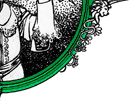GROUPMOD(8) System Management Commands GROUPMOD(8)
NAME
groupmod - modify a group definition on the system
SYNOPSIS
groupmod [options] GROUP
DESCRIPTION
The groupmod modifies the definition of the specified GROUP by
modifying the appropriate entry in the group database.
OPTIONS
The options which apply to the groupmod command are:
-g, --gid GID
Specify the new group ID for the GROUP. The numerical value of the
GID must be a non-negative decimal integer. This value must be
unique, unless the -o option is used. Values between 0 and 999 are
typically reserved for system groups. Any files which the old group
ID is the file group ID must have the file group ID changed
manually.
-h, --help
Display help message and exit.
-n, --new-name NEW_GROUP
The name of the group will be changed from GROUP to NEW_GROUP name.
-o, --non-unique
When used with the -g option allow to change the group GID to
non-unique value.
FILES
/etc/group
Group account information.
/etc/gshadow
Secure group account information.
EXIT VALUES
The groupmod command exits with the following values:
0
success
2
invalid command syntax
3
invalid argument to option
4
specified group doesnt exist
6
specified group doesnt exist
9
group name already in use
10
cant update group file
SEE ALSO
chfn(1), chsh(1), passwd(1), gpasswd(8), groupadd(8), groupdel(8),
useradd(8), userdel(8), usermod(8).
System Management Commands 02/25/2007 GROUPMOD(8)
|