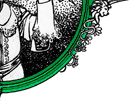fixfiles(8) fixfiles(8)
NAME
fixfiles - fix file security contexts.
SYNOPSIS
fixfiles [-F] [ -R rpmpackagename[,rpmpackagename...] ] [ -C PREVI
OUS_FILECONTEXT ] [-l logfile ] [-o outputfile ] { check | restore |
[-F] relabel | verify }"
fixfiles [-F] [-l logfile ] [-o outputfile ] { check | restore|[-f]
relabel | verify } [[dir/file] ... ]
DESCRIPTION
This manual page describes the fixfiles script.
This script is primarily used to correct the security context database
(extended attributes) on filesystems.
It can also be run at any time to relabel when adding support for new
policy, or just check whether the file contexts are all as you expect.
By default it will relabel all mounted ext2, ext3, xfs and jfs file
systems as long as they do not have a security context mount option.
You can use the -R flag to use rpmpackages as an alternative.
OPTIONS
-l logfile
Save the output to the specified logfile
-o outputfile
Save all files that have file_context that differs from the
default, in outputfile.
-F Force reset of context to match file_context for customizable
files
-f Dont prompt for removal of /tmp directory.
-R rpmpackagename[,rpmpackagename...]
Use the rpm database to discover all files within the specified
packages and restore the file contexts. (-a will get all files
in the RPM database).
-C PREVIOUS_FILECONTEXT
Run a diff on the PREVIOUS_FILECONTEXT file to the currently
installed one, and restore the context of all affected files.
ARGUMENTS
One of:
check print any incorrect file context labels, showing old and new
context, but do not change them.
restore
change any incorrect file context labels.
relabel
Prompt for removal of contents of /tmp directory and then change
any inccorect file context labels to match the install
file_contexts file.
verify List out files with incorrect file context labels, but do not
change them.
[[dir/file] ... ]
List of files or directories trees that you wish to check file
context on.
AUTHOR
This man page was written by Richard Hally .
The script was written by Dan Walsh
SEE ALSO
setfiles(8),restorecon(8)
2002031409 fixfiles(8)
|