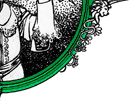WRITE(1) BSD General Commands Manual WRITE(1)
NAME
write - send a message to another user
SYNOPSIS
write user [ttyname]
DESCRIPTION
The write utility allows you to communicate with other users, by copying
lines from your terminal to theirs.
When you run the write command, the user you are writing to gets a mes
sage of the form:
Message from yourname@yourhost on yourtty at hh:mm ...
Any further lines you enter will be copied to the specified users termi
nal. If the other user wants to reply, they must run write as well.
When you are done, type an end-of-file or interrupt character. The other
user will see the message EOF indicating that the conversation is over.
You can prevent people (other than the super-user) from writing to you
with the mesg(1) command.
If the user you want to write to is logged in on more than one terminal,
you can specify which terminal to write to by specifying the terminal
name as the second operand to the write command. Alternatively, you can
let write select one of the terminals - it will pick the one with the
shortest idle time. This is so that if the user is logged in at work and
also dialed up from home, the message will go to the right place.
The traditional protocol for writing to someone is that the string -o,
either at the end of a line or on a line by itself, means that its the
other persons turn to talk. The string oo means that the person
believes the conversation to be over.
SEE ALSO
mesg(1), talk(1), wall(1), who(1)
HISTORY
A write command appeared in Version 1 AT&T UNIX.
BSD June 6, 1993 BSD
|