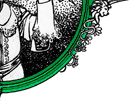PERLMINT(1) Perl Programmers Reference Guide PERLMINT(1)
NAME
README.mint - Perl version 5 on Atari MiNT
DESCRIPTION
There is a binary version of perl available from the FreeMiNT project
http://freemint.de/ You may wish to use this instead of trying to com
pile yourself.
The following advice is from perl 5.004_02 and is probably rather out
of date.
If you want to build perl yourself on MiNT (or maybe on an Atari with
out MiNT) you may want to accept some advice from somebody who already
did it...
There was a perl port for Atari ST done by ++jrb bammi@cadence.com.
This port tried very hard to build on non-MiNT-systems. For the sake
of efficiency Ive left this way. Yet, I havent removed bammis
patches but left them intact. Unfortunately some of the files that
bammi contributed to the perl distribution seem to have vanished?
So, how can you distinguish my patches from bammis patches? All of
bammis stuff is embedded in "#ifdef atarist" preprocessor macros. My
MiNT port uses "#ifdef __MINT__" instead (and unconditionally undefines
"atarist". If you want to continue on bammis port, all you have to do
is to swap the "-D" and "-U" switches for "__MINT__" and "atarist" in
the variable ccflags.
However, I think that my version will still run on non-MiNT-systems
provided that the user has a Eunuchs-like environment (i.e. the stan
dard envariables like $PATH, $HOME, ... are set, there is a POSIX com
pliant shell in /bin/sh, and...)
Known problems with Perl on MiNT
The problems you may encounter when building perl on your machine are
most probably due to deficiencies in MiNT resp. the Atari platform in
general.
First of all, if you have less than 8 MB of RAM you shouldnt even try
to build Perl yourself. Better grab a binary pre-compiled version
somewhere. Even if you have more memory you should take some care.
Try to run in a fresh environment (without memory fragmented too much)
with as few daemons, accessories, xcontrol modules etc. as possible.
If you run some AES you should consider to start a console based envi
ronment instead.
A problem has been reported with sed. Sed is used to create some con
figuration files based on the answers you have given to the Configure
script. Unfortunately the Perl Configure script shows sed on MiNT its
limits. I have sed 2.05 with a stacksize of 64k and I have encountered
no problems. If sed crashes during your configuration process you
should first try to augment seds stacksize:
fixstk 64k /usr/bin/sed
(or similar). If it still doesnt help you may have a look which other
versions of sed are installed on your system. If you have a KGMD 1.0
installation you will find three in /usr/bin. Have a look there.
Perl has some "mammut" C files. If gcc reports "internal compiler
error: program cc1 got fatal signal 10" this is very likely due to a
stack overflow in program cc1. Find cc1 and fix its stack. I have made
good experiences with
fixstk 2 cc1
This doesnt establish a stack of 2 Bytes only as you might think. It
really reserves one half of the available memory for cc1s stack. A
setting of 1 would reserve the entire memory for cc1, 3 would reserve
three fourths. You will have to find out the value that suits to your
system yourself.
To find out the location of the program "cc1" simply type gcc
--print-prog-name cc1 at your shell prompt.
Now run make (maybe "make -k"). If you get a fatal signal 10 increase
cc1s stacksize, if you run out of memory you should either decrease
the stacksize or follow some more hints:
Perls building process is very handy on machines with a lot of virtual
memory but may result in a disaster if you are short of memory. If gcc
fails to compile many source files you should reduce the optimization.
Grep for "optimize" in the file config.sh and change the flags.
If only several huge files cause problems (actually it is not a matter
of the file size resp. the amount of code but depends on the size of
the individual functions) it is useful to bypass the make program and
compile these files directly from the command line. For example if you
got something like the following from make:
CCCMD = gcc -DPERL_CORE ....
...
...: virtual memory exhausted
you should hack into the shell:
gcc -DPERL_CORE ... toke.c
Please note that you have to add the name of the source file (here
toke.c) at the end.
If none of this helps, youre helpless. Wait for a binary release. If
you have succeeded you may encounter another problem at the linking
process. If gcc complains that it cant find some libraries within the
perl distribution you probably have an old linker. If it complains for
example about "file not found for xxx.olb" you should cd into the
directory in question and
ln -s libxxx.a xxx.olb
This will fix the problem.
This version (5.00402) of perl has passed most of the tests on my sys
tem:
Failed Test Status Wstat Total Fail Failed List of failed
------------------------------------------------------------------------------
io/pipe.t 10 2 20.00% 7, 9
io/tell.t 13 1 7.69% 12
lib/complex.t 762 13 1.71% 84-85, 248-251, 257, 272-273,
371, 380, 419-420
lib/io_pipe.t 10 1 10.00% 9
lib/io_tell.t 13 1 7.69% 12
op/magic.t 30 2 6.67% 29-30
Failed 6/152 test scripts, 96.05% okay. 20/4359 subtests failed, 99.54% okay.
Pipes always cause problems with MiNT, its actually a surprise that
most of the tests did work. Ive got no idea why the "tell" test
failed, this shouldnt mean too big a problem however.
Most of the failures of lib/complex seem to be harmless, actually
errors far right to the decimal point... Two failures seem to be seri
ous: The sign of the results is reversed. I would say that this is due
to minor bugs in the portable math lib that I compiled perl with.
I havent bothered very much to find the reason for the failures with
op/magic.t and op/stat.t. Maybe youll find it out.
##########################################################################
Another possible problem may arise from the implementation of the "pwd"
command. It happened to add a carriage return and newline to its out
put no matter what the setting of $UNIXMODE is. This is quite annoying
since many library modules for perl take the output of pwd, chop off
the trailing newline character and then expect to see a valid path in
that. But the carriage return (last but second character!) isnt
chopped off. You can either try to patch all library modules (at the
price of performance for the extra transformation) or you can use my
version of pwd that doesnt suffer from this deficiency.
The fixed implementation is in the mint subdirectory. Running "Config
ure" will attempt to build and install it if necessary (hints/mint.sh
will do this work) but you can build and install it explicitly by:
cd mint
make install
This is the fastest solution.
Just in case you want to go the hard way: perl wont even build with a
broken pwd! You will have to fix the library modules
(ext/POSIX/POSIX.pm, lib/Cwd.pm, lib/pwd.pl) at last after building
miniperl.
A major nuisance of current MiNTLib versions is the implementation of
system() which is far from being POSIX compliant. A real system()
should fork and then exec /bin/sh with its argument as a command line
to the shell. The MiNTLib system() however doesnt expect that every
user has a POSIX shell in /bin/sh. It tries to work around the problem
by forking and execing the first token in its argument string. To get
a little bit of compliance to POSIX system() it tries to handle at
least redirection ("<" or ">") on its own behalf.
This isnt a good idea since many programs expect that they can pass a
command line to system() that exploits all features of a POSIX shell.
If you use the MiNTLib version of system() with perl the Perl function
system() will suffer from the same deficiencies.
You will find a fixed version of system() in the mint subdirectory.
You can easily insert this version into your system libc:
cd mint
make system.o
ar r /usr/lib/libc.a
ranlib /usr/lib/libc.a
If you are suspicious you should either back up your libc before or
extract the original system.o from your libc with "ar x /usr/lib/libc.a
system.o". You can then backup the system.o module somewhere before
you succeed.
Anything missing? Yep, Ive almost forgotten... No file in this dis
tribution without a fine saying. Take this one:
"From a thief you should learn: (1) to work at night;
(2) if one cannot gain what one wants in one night to
try again the next night; (3) to love ones coworkers
just as thieves love each other; (4) to be willing to
risk ones life even for a little thing; (5) not to
attach too much value to things even though one has
risked ones life for them - just as a thief will resell
a stolen article for a fraction of its real value;
(6) to withstand all kinds of beatings and tortures
but to remain what you are; and (7) to believe your
work is worthwhile and not be willing to change it."
-- Rabbi Dov Baer, Maggid of Mezeritch
OK, this was my motto while working on Perl for MiNT, especially rule
(1)...
Have fun with Perl!
AUTHOR
Guido Flohr
mailto:guido@FreeMiNT.de
perl v5.8.8 2008-04-25 PERLMINT(1)
|