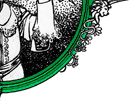MYSQLSHOW(1) MySQL Database System MYSQLSHOW(1)
NAME
mysqlshow - display database, table, and column information
SYNOPSIS
mysqlshow [options] [db_name [tbl_name [col_name]]]
DESCRIPTION
The mysqlshow client can be used to quickly see which databases exist,
their tables, or a tables columns or indexes.
mysqlshow provides a command-line interface to several SQL SHOW
statements. See Section 5.4, SHOW Syntax. The same information can be
obtained by using those statements directly. For example, you can issue
them from the mysql client program.
Invoke mysqlshow like this:
shell> mysqlshow [options] [db_name [tbl_name [col_name]]]
If no database is given, a list of database names is shown.
If no table is given, all matching tables in the database are shown.
If no column is given, all matching columns and column types in the
table are shown.
The output displays only the names of those databases, tables, or
columns for which you have some privileges.
If the last argument contains shell or SQL wildcard characters (*,
?, %, or _), only those names that are matched by the wildcard
are shown. If a database name contains any underscores, those should be
escaped with a backslash (some Unix shells require two) to get a list
of the proper tables or columns. * and ? characters are converted
into SQL % and _ wildcard characters. This might cause some
confusion when you try to display the columns for a table with a _ in
the name, because in this case, mysqlshow shows you only the table
names that match the pattern. This is easily fixed by adding an extra
% last on the command line as a separate argument.
mysqlshow supports the following options:
--help, -?
Display a help message and exit.
--character-sets-dir=path
The directory where character sets are installed. See Section 9.1,
The Character Set Used for Data and Sorting.
--compress, -C
Compress all information sent between the client and the server if
both support compression.
--count
Show the number of rows per table. This can be slow for non-MyISAM
tables. This option was added in MySQL 5.0.6.
--debug[=debug_options], -# [debug_options]
Write a debugging log. The debug_options string often is
d:t:o,file_name.
--default-character-set=charset_name
Use charset_name as the default character set. See Section 9.1, The
Character Set Used for Data and Sorting.
--host=host_name, -h host_name
Connect to the MySQL server on the given host.
--keys, -k
Show table indexes.
--password[=password (INSECURE)], -p[password (INSECURE)]
The password to use when connecting to the server. If you use the
short option form (-p), you cannot have a space between the option
and the password. If you omit the password value following the
--password or -p option on the command line, you are prompted for
one.
Specifying a password on the command line should be considered
insecure. See Section 7.6, Keeping Your Password Secure.
--port=port_num, -P port_num
The TCP/IP port number to use for the connection.
--protocol={TCP|SOCKET|PIPE|MEMORY}
The connection protocol to use.
--show-table-type, -t
Show a column indicating the table type, as in SHOW FULL TABLES. The
type is BASE TABLE or VIEW. This option was added in MySQL 5.0.4.
--socket=path, -S path
For connections to localhost, the Unix socket file to use, or, on
Windows, the name of the named pipe to use.
--ssl*
Options that begin with --ssl specify whether to connect to the
server via SSL and indicate where to find SSL keys and certificates.
See Section 7.7.3, SSL Command Options.
--status, -i
Display extra information about each table.
--user=user_name, -u user_name
The MySQL username to use when connecting to the server.
--verbose, -v
Verbose mode. Print more information about what the program does.
This option can be used multiple times to increase the amount of
information.
--version, -V
Display version information and exit.
COPYRIGHT
Copyright 1997-2006 MySQL AB
This documentation is NOT distributed under a GPL license. Use of this
documentation is subject to the following terms: You may create a
printed copy of this documentation solely for your own personal use.
Conversion to other formats is allowed as long as the actual content is
not altered or edited in any way. You shall not publish or distribute
this documentation in any form or on any media, except if you
distribute the documentation in a manner similar to how MySQL
disseminates it (that is, electronically for download on a Web site
with the software) or on a CD-ROM or similar medium, provided however
that the documentation is disseminated together with the software on
the same medium. Any other use, such as any dissemination of printed
copies or use of this documentation, in whole or in part, in another
publication, requires the prior written consent from an authorized
representative of MySQL AB. MySQL AB reserves any and all rights to
this documentation not expressly granted above.
Please email for more information.
SEE ALSO
msql2mysql(1), my_print_defaults(1), myisam_ftdump(1), myisamchk(1),
myisamlog(1), myisampack(1), mysql(1), mysql.server(1),
mysql_config(1), mysql_explain_log(1), mysql_fix_privilege_tables(1),
mysql_tzinfo_to_sql(1), mysql_upgrade(1), mysql_zap(1), mysqlaccess(1),
mysqladmin(1), mysqlbinlog(1), mysqlcheck(1), mysqld(8),
mysqld_multi(1), mysqld_safe(1), mysqldump(1), mysqlhotcopy(1),
mysqlimport(1), mysqlmanager(8), perror(1), replace(1), safe_mysqld(1)
For more information, please refer to the MySQL Reference Manual, which
may already be installed locally and which is also available online at
http://dev.mysql.com/doc/.
AUTHOR
MySQL AB (http://www.mysql.com/). This software comes with no
warranty.
MySQL 5.0 12/20/2006 MYSQLSHOW(1)
|