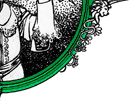USERADD(8) System Management Commands USERADD(8)
NAME
useradd - create a new user or update default new user information
SYNOPSIS
useradd [options] LOGIN
useradd -D
useradd -D [options]
DESCRIPTION
When invoked without the -D option, the useradd command creates a new
user account using the values specified on the command line and the
default values from the system. Depending on command line options, the
useradd command will update system files and may also create the new
users home directory and copy initial files.
OPTIONS
The options which apply to the useradd command are:
-c, --comment COMMENT
Any text string. It is generally a short description of the login,
and is currently used as the field for the users full name.
-b, --base-dir BASE_DIR
The default base directory for the system if -d dir is not
specified. BASE_DIR is concatenated with the account name to define
the home directory. If the -m option is not used, BASE_DIR must
exist.
-d, --home HOME_DIR
The new user will be created using HOME_DIR as the value for the
users login directory. The default is to append the LOGIN name to
BASE_DIR and use that as the login directory name. The directory
HOME_DIR does not have to exist but will not be created if it is
missing.
-e, --expiredate EXPIRE_DATE
The date on which the user account will be disabled. The date is
specified in the format YYYY-MM-DD.
-f, --inactive INACTIVE
The number of days after a password expires until the account is
permanently disabled. A value of 0 disables the account as soon as
the password has expired, and a value of -1 disables the feature.
The default value is -1.
-g, --gid GROUP
The group name or number of the users initial login group. The
group name must exist. A group number must refer to an already
existing group. The default group number is 1 or whatever is
specified in /etc/default/useradd.
-G, --groups GROUP1[,GROUP2,...[,GROUPN]]]
A list of supplementary groups which the user is also a member of.
Each group is separated from the next by a comma, with no
intervening whitespace. The groups are subject to the same
restrictions as the group given with the -g option. The default is
for the user to belong only to the initial group.
-h, --help
Display help message and exit.
-m, --create-home
The users home directory will be created if it does not exist. The
files contained in SKEL_DIR will be copied to the home directory if
the -k option is used, otherwise the files contained in /etc/skel
will be used instead. Any directories contained in SKEL_DIR or
/etc/skel will be created in the users home directory as well. The
-k option is only valid in conjunction with the -m option. The
default is to not create the directory and to not copy any files.
This option may not function correctly if the username has a / in
it.
-K, --key KEY=VALUE
Overrides /etc/login.defs defaults (UID_MIN, UID_MAX, UMASK,
PASS_MAX_DAYS and others).
Example: -K PASS_MAX_DAYS=-1 can be used when creating system
account to turn off password ageing, even though system account has
no password at all. Multiple -K options can be specified, e.g.: -K
UID_MIN=100
-K UID_MAX=499
Note: -K UID_MIN=10,UID_MAX=499 doesnt work yet.
For the compatibility with previous Debians useradd, the -O option
is also supported.
-o, --non-unique
Allow the creation of a user account with a duplicate (non-unique)
UID.
-p, --password PASSWORD
The encrypted password, as returned by crypt(3). The default is to
disable the account.
-s, --shell SHELL
The name of the users login shell. The default is to leave this
field blank, which causes the system to select the default login
shell.
-u, --uid UID
The numerical value of the users ID. This value must be unique,
unless the -o option is used. The value must be non-negative. The
default is to use the smallest ID value greater than 999 and greater
than every other user. Values between 0 and 999 are typically
reserved for system accounts.
Changing the default values
When invoked with the -D option, useradd will either display the
current default values, or update the default values from the command
line. The valid options are
-b, --base-dir BASE_DIR
The initial path prefix for a new users home directory. The users
name will be affixed to the end of HOME_DIR to create the new
directory name if the -d option is not used when creating a new
account.
-e, --expiredate EXPIRE_DATE
The date on which the user account is disabled.
-f, --inactive INACTIVE
The number of days after a password has expired before the account
will be disabled.
-g, --gid GROUP
The group name or ID for a new users initial group. The named group
must exist, and a numerical group ID must have an existing entry.
-s, --shell SHELL
The name of the new users login shell. The named program will be
used for all future new user accounts.
If no options are specified, useradd displays the current default
values.
NOTES
The system administrator is responsible for placing the default user
files in the /etc/skel/ directory.
CAVEATS
You may not add a user to a NIS group. This must be performed on the
NIS server.
Similarly, if the username already exists in an external user database
such as NIS, useradd will deny the user account creation request.
It is usually recommended to only use usernames that begin with a lower
case letter or an underscore, and are only followed by lower case
letters, digits, underscores, dashes, and optionally terminated by a
dollar sign. In regular expression terms: [a-z_][a-z0-9_-]*[$]? On
Debian, the only constraints are that usernames must neither start with
a dash (-) nor contain a colon (:) or an end of line (0).
FILES
/etc/passwd
User account information.
/etc/shadow
Secure user account information.
/etc/group
Group account information.
/etc/default/useradd
Default values for account creation.
/etc/skel/
Directory containing default files.
/etc/login.defs
Shadow password suite configuration.
EXIT VALUES
The useradd command exits with the following values:
0
success
1
cant update password file
2
invalid command syntax
3
invalid argument to option
4
UID already in use (and no -o)
6
specified group doesnt exist
9
username already in use
10
cant update group file
12
cant create home directory
13
cant create mail spool
SEE ALSO
chfn(1), chsh(1), passwd(1), crypt(3), groupadd(8), groupdel(8),
groupmod(8), login.defs(5), newusers(8), userdel(8), usermod(8).
System Management Commands 02/27/2007 USERADD(8)
|