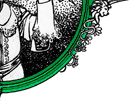BOUNCE(5) BOUNCE(5)
NAME
bounce - Postfix bounce message template format
SYNOPSIS
bounce_template_file = /etc/postfix/bounce.cf
postconf -b [template_file]
DESCRIPTION
The Postfix bounce(8) server produces delivery status notification
(DSN) messages for undeliverable mail, delayed mail, successful deliv
ery or address verification requests.
By default, these notifications are generated from built-in templates
with message headers and message text. Sites can override the built-in
information by specifying a bounce template file with the bounce_tem
plate_file configuration parameter.
This document describes the general procedure to create a bounce tem
plate file, followed by the specific details of bounce template for
mats.
GENERAL PROCEDURE
To create customized bounce template file, create a temporary copy of
the file /etc/postfix/bounce.cf.default and edit the temporary file.
To preview the results of $name expansions in the template text, use
the command
postconf -b temporary_file
Errors in the template will be reported to the standard error stream
and to the syslog daemon.
While previewing the text, be sure to pay particular attention to the
expansion of time value parameters that appear in the delayed mail
notification text.
Once the result is satisfactory, copy the template to the Postfix con
figuration directory and specify in main.cf something like:
/etc/postfix/main.cf:
bounce_template_file = /etc/postfix/bounce.cf
TEMPLATE FILE FORMAT
The template file can specify templates for failed mail, delayed mail,
successful delivery or for address verification. These templates are
named failure_template, delay_template, success_template and ver
ify_template, respectively. You can but do not have to specify all
four templates in a bounce template file.
Each template starts with "template_name = <
|