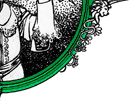dpkg-query(1) dpkg suite dpkg-query(1)
NAME
dpkg-query - a tool to query the dpkg database
SYNOPSIS
dpkg-query -l|--list package-name-pattern ...
dpkg-query -W|--show package-name-pattern ...
dpkg-query -s|--status package-name ...
dpkg-query -L|--listfiles package-name ...
dpkg-query -S|--search filename-search-pattern ...
dpkg-query -p|--print-avail package-name ...
dpkg-query --licence|--license
dpkg-query --version
DESCRIPTION
dpkg-query is a tool to show information about packages listed in the
dpkg database.
COMMANDS
-l | --list package-name-pattern ...
List packages matching given pattern. If no package-name-pattern
is given, list all packages in /var/lib/dpkg/status, excluding
the ones marked with state purge. Normal shell wildchars are
allowed in package-name-pattern. Please note you will probably
have to quote package-name-pattern to prevent the shell from
performing filename expansion. For example this will list all
package names starting with libc6:
dpkg-query -l 'libc6*'
The output format of this option is not configurable, but varies
automatically to fit the terminal width. It is intended for
human readers, and is not easily machine-readable. See -W
(--show) and --showformat for a way to configure the output for
mat.
-W | --show package-name-pattern ...
Just like the --list option this will list all packages matching
the given pattern. However the output can be customized using
the --showformat option. The default output format gives one
line per matching package, each line having the name and
installed version of the package, separated by a tab.
-s | --status package-name ...
Report status of specified package. This just displays the entry
in the installed package status database.
-L | --listfiles package-name ...
List files installed to your system from package-name. However,
note that files created by package-specific installation-scripts
are not listed.
-S | --search filename-search-pattern ...
Search for a filename from installed packages. All standard
shell wildchars can be used in the pattern. This command will
not list extra files created by maintainer scripts, nor will it
list alternatives.
-p |--print-avail package-name
Display details about package-name, as found in
/var/lib/dpkg/available.
--licence | --license
Display licence and copyright information.
--version
Display version information.
OPTIONS
--admindir=dir
Change the location of the dpkg database. The default location
is /var/lib/dpkg.
-f | --showformat=format
This option is used to specify the format of the output --show
will produce. The format is a string that will be output for
each package listed.
In the format string, \ introduces escapes:
\n newline
\r carriage return
\t tab
\ before any other character suppresses any special meaning of
the following character, which is useful for \ and $.
Package information can be included by inserting variable refer
ences to package fields using the syntax ${field[;width]}.
Fields are printed right-aligned unless the width is negative in
which case left alignment will be used. The following fields are
recognised:
Architecture
Bugs
Conffiles
Config-Version
Conflicts
Depends
Description
Enhances
Essential
Filename
Installed-Size
MD5sum
MSDOS-Filename
Maintainer
Origin
Package
Pre-Depends
Priority
Provides
Recommends
Replaces
Revision
Section
Size
Source
Status
Suggests
Version
The default format string is ${Package}\t${Version}\n. Actu
ally, all other fields found in the status file (i.e. user
defined fields) can be requested, too. They will be printed as-
is, though, no conversion nor error checking is done on them.
To get the name of the dpkg maintainer and the installed ver
sion, you could run:
dpkg-query -W -f=${Package} ${Version}\t${Maintainer}\n dpkg
ENVIRONMENT
COLUMNS
This setting influences the output of the --list option by
changing the width of its output.
AUTHOR
Copyright 2001 Wichert Akkerman
This is free software; see the GNU General Public Licence version 2 or
later for copying conditions. There is NO warranty.
SEE ALSO
dpkg(1).
Debian Project 2006-04-09 dpkg-query(1)
|