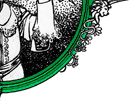CHCON(1) User Commands CHCON(1)
NAME
chcon - change file security context
SYNOPSIS
chcon [OPTION]... CONTEXT FILE...
chcon [OPTION]... [-u USER] [-r ROLE] [-l RANGE] [-t TYPE] FILE...
chcon [OPTION]... --reference=RFILE FILE...
DESCRIPTION
Change the security context of each FILE to CONTEXT.
-c, --changes
like verbose but report only when a change is made
-h, --no-dereference
affect symbolic links instead of any referenced file (available
only on systems with lchown system call)
-f, --silent, --quiet
suppress most error messages
--reference=RFILE
use RFILEs group instead of using a CONTEXT value
-u, --user=USER
set user USER in the target security context
-r, --role=ROLE
set role ROLE in the target security context
-t, --type=TYPE
set type TYPE in the target security context
-l, --range=RANGE
set range RANGE in the target security context
-R, --recursive
change files and directories recursively
-v, --verbose
output a diagnostic for every file processed
--help display this help and exit
--version
output version information and exit
SEE ALSO
The full documentation for chcon is maintained as a Texinfo manual. If
the info and chcon programs are properly installed at your site, the
command
info chcon
should give you access to the complete manual.
chcon 5.97 January 2007 CHCON(1)
|